Overview
 We the help of Page Maker you can create documents and templates, add text into documents using various methods,
apply different formatting styles to characters and paragraphs. You can also create objects using various tools, add effects to objects and Import graphics, Create a book and export it into PDF and Multi page Layout Design. PageMaker is one of the first Desktop Publishing (DTP) software introduced three decades ago.
We the help of Page Maker you can create documents and templates, add text into documents using various methods,
apply different formatting styles to characters and paragraphs. You can also create objects using various tools, add effects to objects and Import graphics, Create a book and export it into PDF and Multi page Layout Design. PageMaker is one of the first Desktop Publishing (DTP) software introduced three decades ago.
It is a page layout application, commonly used in the Print Media, Publication Industry, Advertising, Graphic Designing and every other domain where paper printing is a common practice.
The Basics
- PageMaker tool box
- PageMaker palettes
- Menus, Icons and dialog boxes
- The control palette
Page Layout
- Creating and saving documents
- Opening and editing documents
- Using guides
- Creating and using templates
- Creating frames
- Changing contents of frames
Typography
- Modifying character attributes
- Modifying paragraph formats
- Importing text
- Rules and tabs
- Adding bullets and numbering
Graphics
- Importing graphics
- Editing and cropping images
- Using the picture palette
Colour
- The colour palette
- Creating process, spot, tints and special colours
- Applying fill and stroke colours
- Changing stroke weights
Printing
- Printing basic documents
Career Opportunities
Cartoon design
Graphic designing for media houses, the print and electronic media
Careers in the advertising and public relations industries as designers and visualizers
Web Designing and Development
Desktop designing for the book publishing industry
Television and motion picture editing
Video production and editing
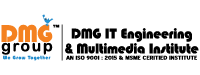
 We the help of Page Maker you can create documents and templates, add text into documents using various methods,
apply different formatting styles to characters and paragraphs. You can also create objects using various tools, add effects to objects and Import graphics, Create a book and export it into PDF and Multi page Layout Design. PageMaker is one of the first Desktop Publishing (DTP) software introduced three decades ago.
We the help of Page Maker you can create documents and templates, add text into documents using various methods,
apply different formatting styles to characters and paragraphs. You can also create objects using various tools, add effects to objects and Import graphics, Create a book and export it into PDF and Multi page Layout Design. PageMaker is one of the first Desktop Publishing (DTP) software introduced three decades ago.